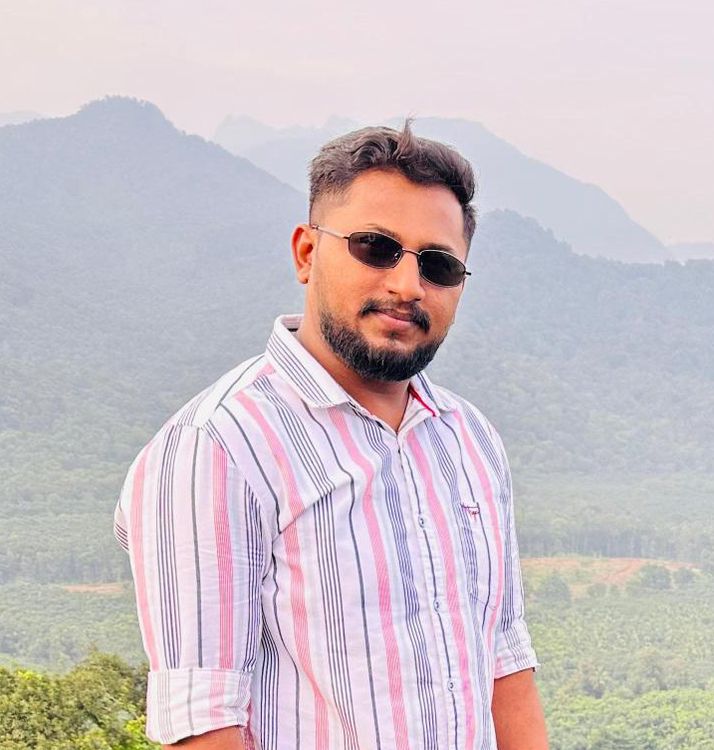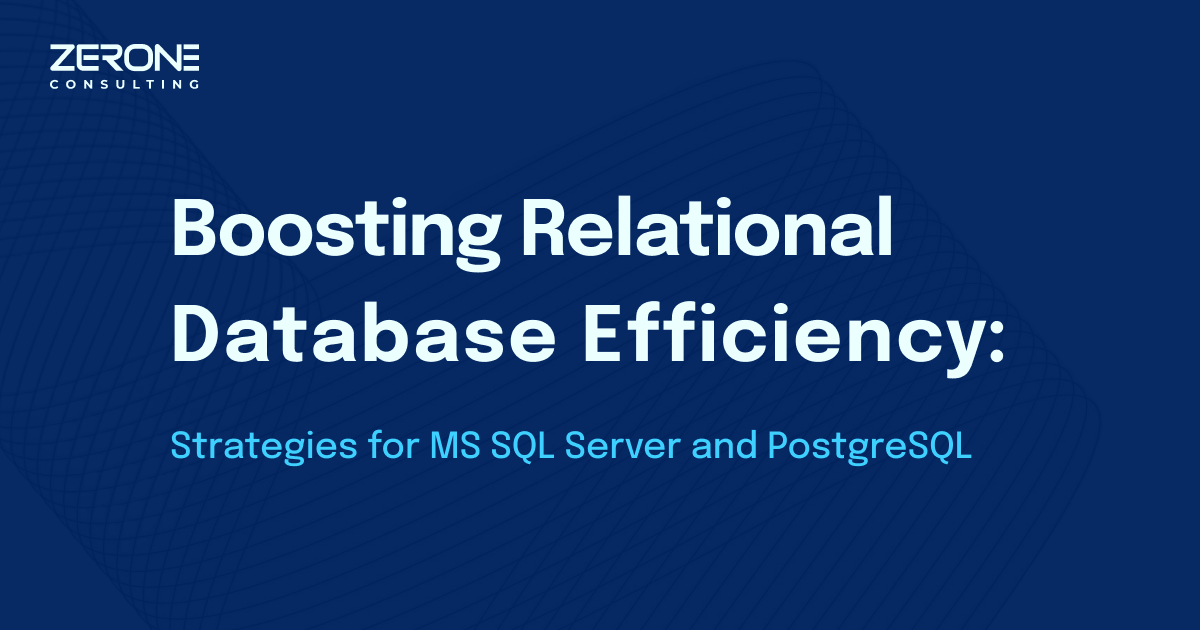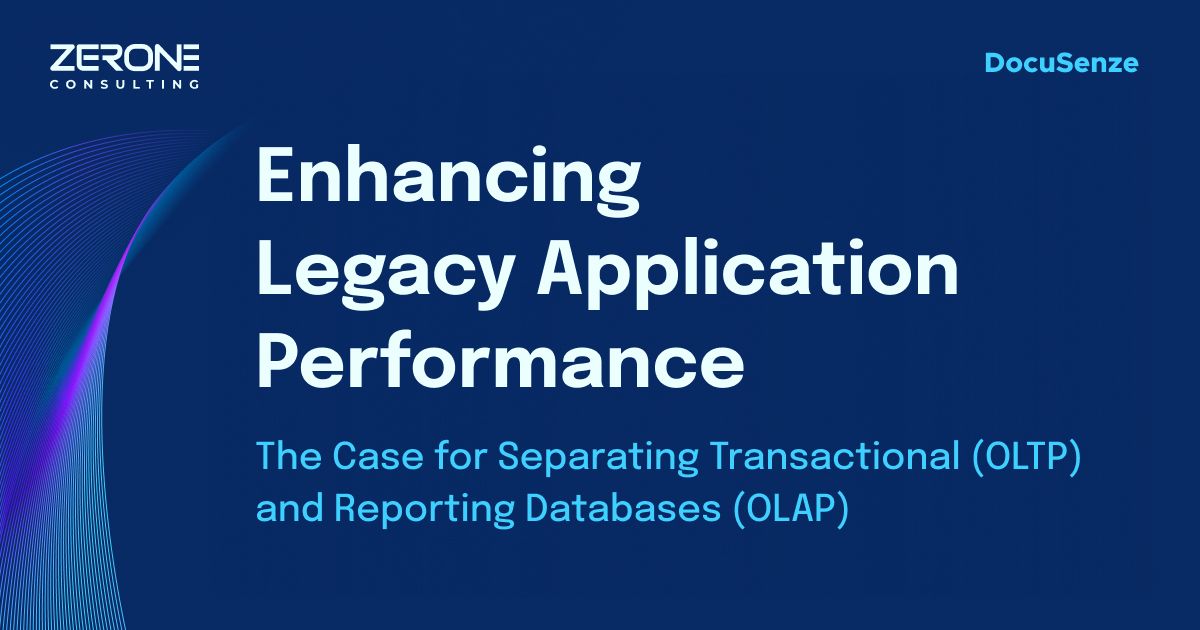Assess Current Database Environment: A Crucial Step in Database Migration
Thinking about migrating your database? It can feel like a daunting task, but it's a necessary step to ensure your system stays efficient and up to date. Whether you're moving to a new platform, modernizing an outdated system, or preparing to scale, taking the time to evaluate your current database environment can make all the difference.
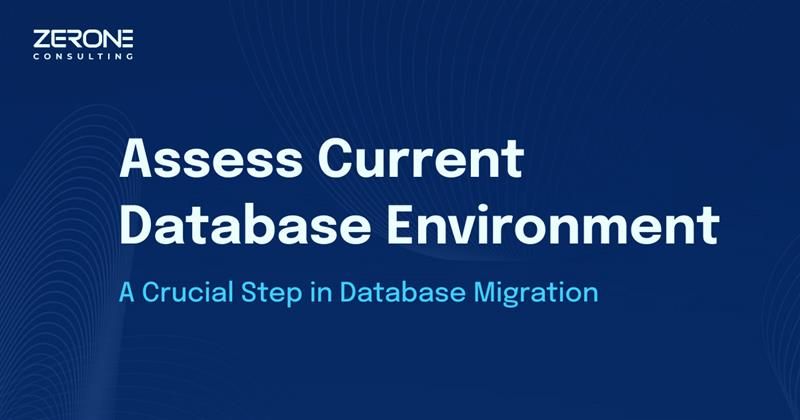
But what does "assessing your database" really mean? It’s not just about checking off a to-do list, it's about understanding how your data is structured, where potential bottlenecks are hiding, and what needs cleaning up before you hit the migration button. A thorough assessment not only smooths the migration process but also helps you avoid issues like data loss, performance dips, and downtime.
In short, if you take this step seriously, you’ll set yourself up for a smoother migration and a more optimized database in the future.
1) Understand the Source Data: Identifying Inefficiencies for a Cleaner Migration
Start by looking at the data itself. How is it currently stored in your database? Inefficiencies can often hide in plain sight. For example:
Data Types: Sometimes, data types are unnecessarily large for the values they store, causing inefficiencies. For example, if a column contains only small numbers within the range of 0 to 255, using a BIGINT instead of a TINYINT can waste space without any added benefit.
NULL Values and Extra Spaces: You might find columns allowing NULL values unnecessarily, or text columns assigned more space than needed. These may seem minor, but they add up, impacting storage and performance.
Next, take a look at the overall structure of the source database. It may have a denormalized setup, meaning it lacks clear relationships between tables. For instance, a transaction table might include a large, rarely used text field alongside frequently accessed fields. By moving such text fields into separate related tables, you can reduce page size and improve performance.
Assess Data Volume: Knowing the current data volume helps you plan for efficient data transfer, preventing overloads. Migrating data in batches rather than all at once can also reduce execution time and help manage transaction logs. By knowing the row count and size of each object, we can define different batch sizes for different tables to ensure smooth migration.
Check Data Dependencies: Understanding relationships between tables is key to a smooth migration. Master tables, for example, should migrate before transaction tables to maintain dependencies. This step avoids foreign key and relational issues that could complicate the migration.
2) Check for Deprecated or Unused Data: Clearing Out the Clutter
During your data review, look for outdated or unused items that don’t need to come along for the ride:
Unused Tables, Logs, and Dummy Data: Databases often gather unused tables, log files, and test data over time, which can slow down migration and clutter the new environment.
Duplicate or Null-Filled Rows: Some tables may contain duplicates or rows with NULL values due to missing validations. Cleaning up such data makes the migration simpler, improves performance, and also increases the data consistency of the destination database.
3) Assess Database Performance: Planning for Optimal Efficiency
A thorough performance assessment highlights inefficiencies in the source database and helps prevent them in the new system:
Current Workload: Evaluate how your database performs under regular workload. Identifying bottlenecks now allows you to plan for a more efficient setup post-migration. Indexing Strategy: Review current indexes, including missing or redundant ones. A refined indexing strategy improves query performance and is crucial for a well-optimized migration.
4) Understand Data Volumes and its Relevance:
As part of understanding your source data, review the relevant data count in each table. This step serves two purposes: estimating the data migration load and creating a benchmark for post-migration validation. By recording the current row counts in key tables, you gain a reference point to compare against after the migration, helping confirm that all data has transferred accurately.
5) Checking Sequences in Auto-Increment Columns:
If your tables use auto-increment or sequence columns (like Identity in SQL Server or Serial in PostgreSQL), it’s essential to confirm the current last ID in each table. During migration, these IDs can get misaligned, leading to conflicts and duplicate entries. By reseeding or resetting sequence values post-migration, you ensure data consistency across all tables. This step is relevant across various database systems and is crucial for maintaining continuity in applications that rely on these IDs.
6) Review Data Quality: Identify Issues to Prevent Migration Errors
Data quality is a critical area to focus on before migration. The existing data might contain issues like:
Incomplete or Incorrect Records: Missing values and unlinked records can cause errors if transferred.
Foreign Keys Linking to Non-Existent Records: These can lead to broken relationships in the new database, causing errors.
Fixing these issues in advance helps ensure a cleaner migration. After migration, consider implementing rules like NOT NULL constraints, foreign keys, and unique indexes to maintain data integrity moving forward.
Wrapping Up: Key Takeaways for a Successful Database Migration
Database migration may seem complex, but with thorough planning and a solid understanding of your current environment, it's entirely achievable. This guide has outlined critical steps to help you prepare effectively. Each migration brings unique insights and opportunities to improve, and sharing experiences can make a difference. If you’re ready to take the next step or need tailored support, feel free to reach out to me at Zerone Consulting, we’re here to help ensure your migration is a success.
We can help!
Optimizing Legacy Applications: Effective Strategies For Tco Reduction
#Applicationre-engineering
Optimizing Relational Databases: Sql Server & Postgresql
#Applicationre-engineering