Managing WPF Application Data in an offline environment with .NET
Windows Presentation Foundation (WPF) is a UI framework that allows programmers to build applications that provide cutting-edge user experiences. The WPF supports features like application model, resources, controls, graphics, layout, and security. Microsoft’s goal when introducing WPF was to have a feature-rich environment similar to Windows applications while offering the ease of deployment of web applications.
However, most developers are often concerned about the state of data while building online WPF applications. How can you manage data of WPF applications and ensure that the business processes remain unaffected and an unobstructed communication channel is maintained even when connectivity is lost? One way to maintain a WPF workflow is to keep a record of the business processes received when offline and process them as soon as the connectivity is restored. However, organizations need to have an offline WPF workflow clearly designed to streamline processes.
So what are some of the key challenges an organization can come across while defining an offline WPF workflow?
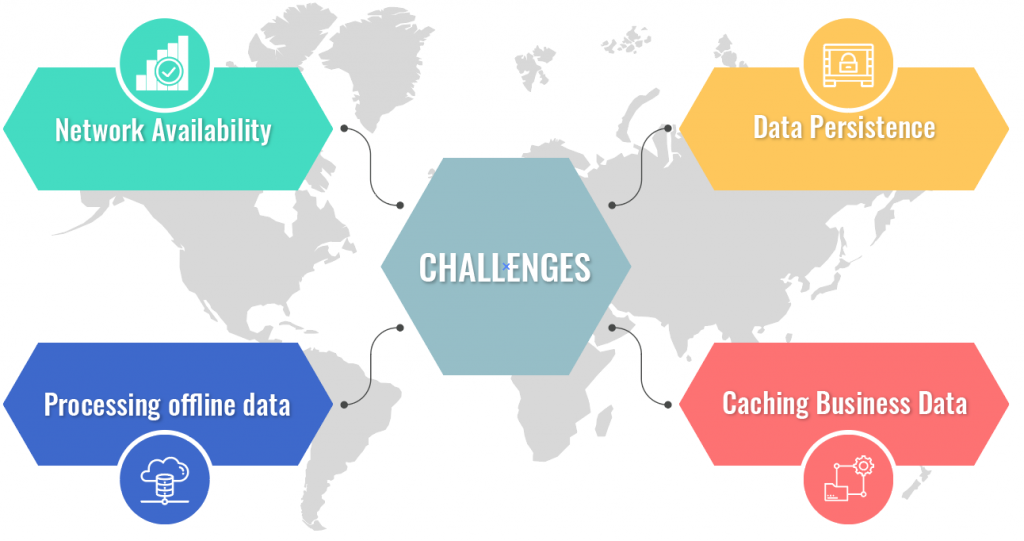
1. Network Availability
Every business can face a disruption in network connectivity, despite the best efforts to have backups in place. How can we detect if the network connection is stable or not? There are inbuilt .NET techniques which can give the developer this information.
- GetIsNetworkAvailable() – We can find the configuration & statistical information for a network through this method under namespace: System.Net.NetworkInformation
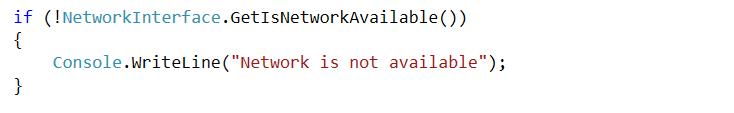
- NetworkAvailability Event Handler – The network connection availability may vary during the running period of the WPF application and can be identified by the event handler NetworkAvailabilityChanged
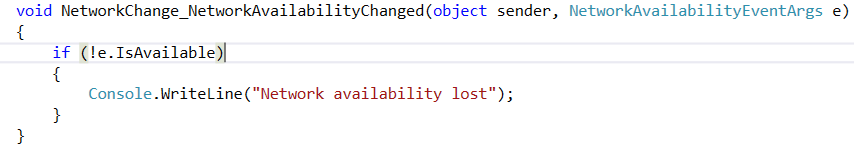
2. Data Persistence
Preventing critical data loss when there is unstable connectivity is crucial for business continuity. There are different techniques by which this can be achieved. Some of those are:
-
Using SqlLite as an offline database
-
Storing offline data as a plain-text file in a file system
In this blog, we speak more about the offline workflow is targeted for file system management. The flowchart below explains the different workflows involved while implementing offline management.
-
Cache business requests when connection the connection is lost
-
Processes that have already been saved in the cache file
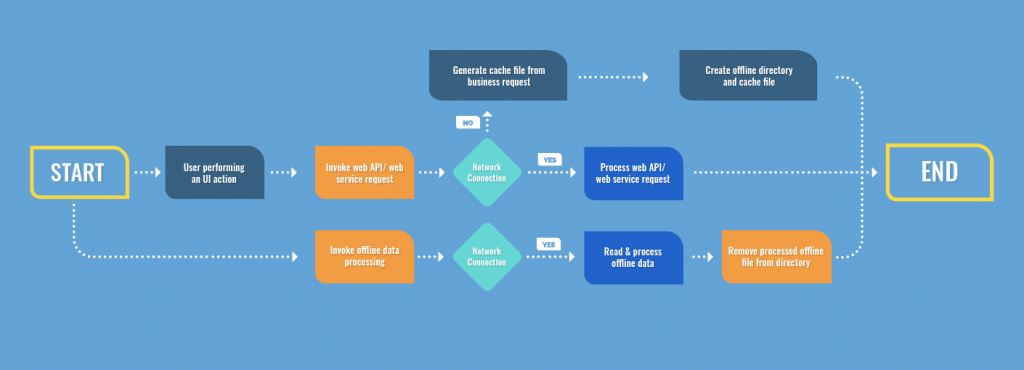
3. Caching Business Data
Caching refers to the process of storing copies of transient files in a temporary location so that content can be accessed at a later time. In offline management, when there is a break in connectivity in a WPF application, critical data can be serialized using an XML serialization or binary serialization and cached to a specified location. The only additional point to be kept in mind is that a unique identifier must be maintained to avoid confusion when multiple requests are being made
The below example illustrates the serialization of a class using the binary format to generate a cache file.
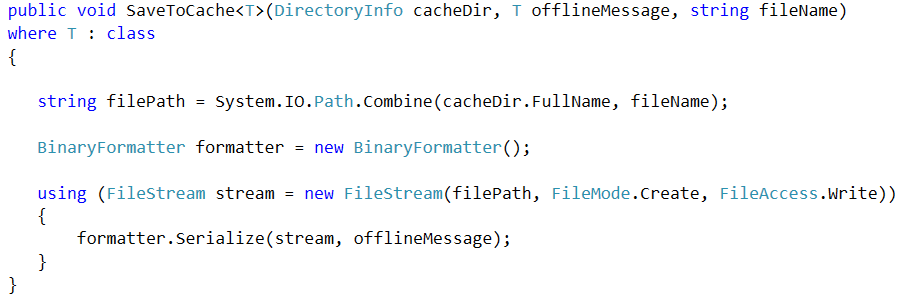
5. Processing offline data
In the context of offline management, the second part of the WPF workflow is to process the offline files which have been created by the application. This can be done through a background thread in same application to avoid performance issues. Once the files are processed, these files can be removed.
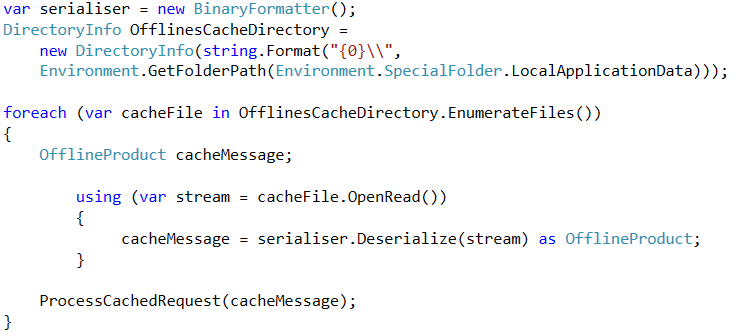
Conclusion
WPF applications allow developers to create applications that are far more efficient than regular desktop applications. However, it is pivotal to ensure that every organization needs to have an offline WPF workflow in place. In this blog, we have covered how enterprises can solve key challenges that are common while defining an offline WPF workflow.
We can help!
Finding The Right Match: When Scrum Works Best
#Customapplicationdevelopment
Mvps - A Silver Bullet In Software Development
#Customapplicationdevelopment
The Green Revolution: A Tale Of Technology Giants Striding Toward Sustainability
#Customapplicationdevelopment



